 |
|||||||||
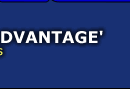 |
|||||||||
|
Remote Mail
1. Go to UpNorthSidewalk.com and click on the Remote Mail link at the bottom of the left hand column. 2. Enter your User ID and Password given to you when you signed up with us. If you aren't sure what these are or you've lost them, again, call us. 3. At initial login you will be brought to a setup screen that you may enter information that pertain to your e-mail personality. 4. You will then be brought to an e-mail interface screen where you will be able to send, sort, receive and delete e-mail. Remember, these e-mails stay on the server and are not downloaded into your computer like they normally would be with your e-mail program like Outlook Express. That means you could check your e-mail in California and when you return to the Northwoods you can still download all your e-mails with Outlook Express because they are still on the server. NOTE: This only works with accounts you have setup up with us using your web site name.
Lodging |
Automotive
|
Transportation
|
Snowmobile | ATV |
Marine |
Real Estate |
Retail UpNorth Publishing
We are a
member of the
This site and all pages herein
have been designed by and are hosted by the |

